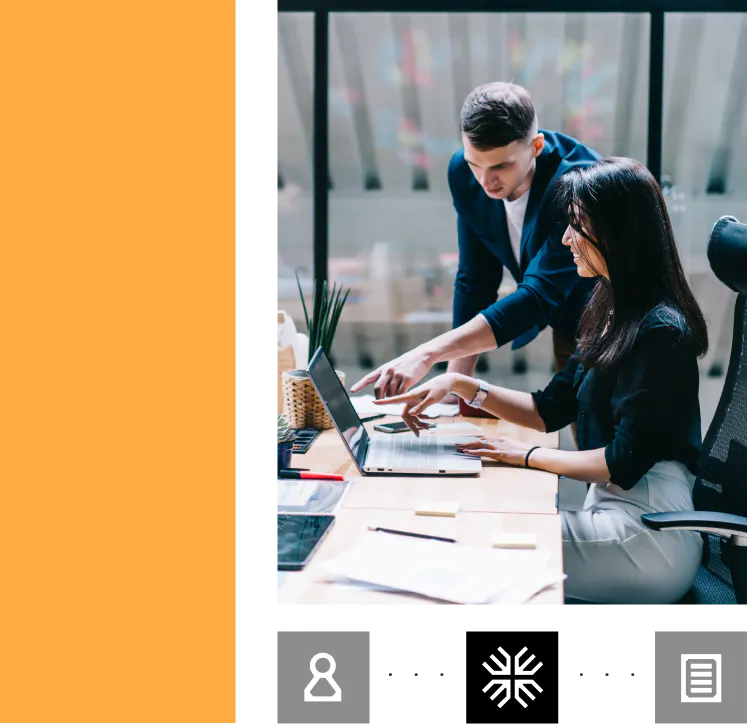Pipedrive Integration
Experience a smoother hand-off from sales to finance
Connect Maxio to Pipedrive to automatically generate invoicing and revenue recognition schedules and send invoices directly from the platform.
Connect SaaSOptics to Pipedrive
Maxio has a native integration with Pipedrive. Connecting Maxio allows you to send data from Pipedrive to Maxio so you don’t have to manually enter sales orders into Maxio.

Map your fields
Map any important customer fields you want captured in Maxio such as customer name, billing address, and industry segment, as well as order fields such as items purchased, quantities, amounts, discounts, and any other custom field you wish to include.
Sync your sales orders
Process your orders efficiently and integrate all of your data so you can have confidence that your sales records will always match your financial records.